
Easy Ticket Booking with UTS QR: Struggling to Book Train Tickets at ANDHERI Station?
Buying a ticket at ANDHERI station using the UTS app can be frustrating. You have to find the QR code at the station, scan it quickly, and rush to catch your train. The problem? While the QR code is fixed beside the ticket booking counter, many travellers are unaware of its exact location, making it difficult to find.
That’s why we created a website with a directory of UTS QR codes to make ticket booking easier for you.
What is the UTS App?
The UTS (Unreserved Ticketing System) app is an official Indian Railways app that lets you book train tickets online. With this app, you can skip long queues and make payments via UPI, debit/credit cards, or rWallet.
However, the app has strict rules. If you try booking inside the station without scanning a QR code, it will show an error. The only way to book a ticket at the station is by using QR Booking.
What You Need:
- Two smartphones (or a smartwatch that can display images)
- UTS Mobile App
- Be at ANDHERI Station
- ANDHERI Station UTS QR Code
ANDHERI Station UTS QR Code Scanner
How to Use UTS QR Code at ANDHERI Station: Steps to Book a Ticket:
Step 1: Download the UTS app from the Google Play Store or App Store.
Step 2: Open the app and log in or sign up.
Step 3: Select QR Booking, then tap Journey Ticket by QR.
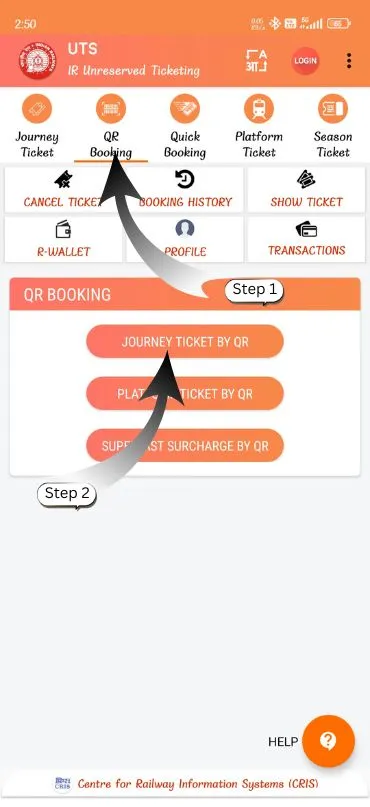
Step 4: Scan the ANDHERI Station UTS QR Code.

Step 5: If you have a smartwatch, set the QR code as your watch face. Or else print the QR code and keep it with you for easy access.
Step 6: Pay using UPI, rWallet, debit, or credit card.
💡 Tip: Get a 3% discount by recharging your rWallet before booking your ticket.
Why is this Useful?
This trick is helpful in many situations:
- Need an AC train ticket during hot or rainy days? Buy it instantly.
- Skip long lines at ticket counters.
- Buy tickets only when needed, avoiding costly monthly AC passes.
- Store the QR code on your smartwatch or print it for quick access.
FAQs
1. Can I scan the QR code without a second phone?
No, the UTS app does not allow scanning QR codes from the gallery. You can use a smartwatch or print the QR code on paper.
2. Can I scan the QR code from home?
No, you must be at ANDHERI Station to scan the QR code and book a ticket.
3. What if the QR code isn’t working?
Check the railway ticket counter for a valid QR code. You can also send us an updated QR code through our website.
4. Is there another way to use the QR code?
Yes! You can print the QR code and carry it with you for easy scanning.
Conclusion
Now you know how to book train tickets easily using UTS QR codes. If this guide was helpful, save our website utsqrscanner.apploomia.com for quick access to QR codes for all stations.
🚆 Travel smart, Book fast, Easy journey with UTS QR!